Our 5 top database design tips
Introduction
For many companies a database is a necessary investment – but many organisations struggle to implement them successfully. Fingertips Intelligence has several years of designing and deploying systems for our clients in different vertical markets. Here are some essential tips that we believe lead to successful database design. We’ve also included soime case studies where we have helped clients redesign their existng systems.
1.Think about your business
A database is a business tool and needs to fit your business. It may seem obvious but if the database design tie up with the way your business needs to, it then it is useless.
2.What business processes are important to the organisation
Give a lot of thought to the processes that make up your business and how they operate – In particular could they be improved through having a central database system. For example an invoicing process be reduced to a few simple clicks:-
- Create an itemised invoice
- Have the customer details appearing on the invoice
- Generate the next invoice number
- Email it to the customer
- Send a copy to the accounts system
3. A business dashboard
Incorporate a dashboard into the database that shows all potential problems at a glance
- Overdue invoices
- Items that need to be re-ordered
- Orders that are in production / about to be delivered
4. Information Sources
Consolidate distinct information sources – and create simple but effective business intelligence e.g :-
- Before you might have had different spreadsheets showing customers and their orders – now a single comprehensive database can show you which customers are buying which products
- Suppliers and stock levels – are separate parts of the organisation using their own suppliers to purchase the same product ? Using a single database can identify this and enable you to consolidate your purchasing
5. Management Reports
This is one of the most important aspect of a database – to be able to provide management with effective business intelligence at a click of a button. If a database has been well designed then these reports should be easy to create.
Case study one – A performing arts charity
In this case study, we describe how we helped the Montage Performiing Arts charity improve their management reporting by overhauling their database design. They already had a filemaker solution but it several years old and had become difficult to use.
Here’s how we improved the system:-
- Built a better user interface so that it was considerably easier to use
- Implemented a search facility so it was easy to find a locate family within the system
- Redesigned the data hierarchy so that the data flowed logically – Families, Children, Terms and Courses attended by children in each term
- Put click through buttons on the screen so that it was possible to drill down on the data
- Allowed them to add new terms – so that they now had one single database. Previously they had to start a new database at the beginning of each term.
- Gave them the facility to add further courses
- Designed a complete set of management reports that produced all the required information at a click of a button
Following our work, the charity were able to successfully apply for a £ 10k grant. You can read more about the project here
Case Study 2 A Personal Car Management Service
Our client was Spoke360, who provide a personal car management service in Chelsea, London. They used a filemaker database to manage their business in partticular to track the status of their clients cars’. However, they felt that they were not getting the best use from the system and in particular it was difficult to extract data from it.
What was our client looking to achieve?
Our client was looking to make his business more efficient by having information more readily available :-
- Easily see when key dates such as MOT due dates, service dates and road tax dates were coming up
- Get advance notification of when members renewal dates were coming up
- Become aware of when adhoc events were due
- Organise the data much more effectively
- Make better use of Filemaker’s features such as the web browser
How did we work with our client to achieve their desired objectives?
We had an initial discussion with the client in which we listened to their problems with the existing system, and their aspirations. It was clear that they were looking for some quick fixes rather than a complete rewrite of the system.
We gave them some initial thoughts on what could be acheived by simpy tweaking their existing Filemaker system:-
- Having a dashboard that would show key information at a glance (M.O.T dates, service due dates
- Having a search bar on each screen so that they could easily find client /vehicle details
- Incorporating a web browser which linked to google maps, so the location of each client could be seen
- A button bar so that they could navigate around the system easily
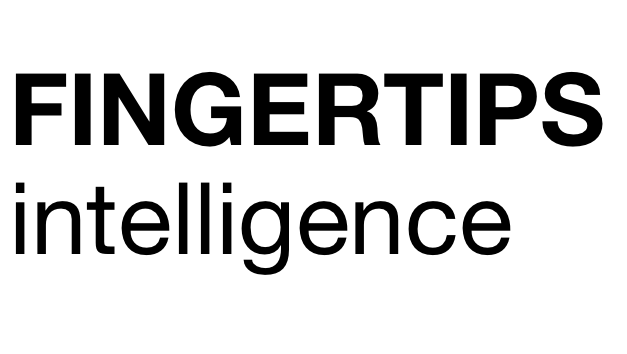

Leave a Reply
Want to join the discussion?Feel free to contribute!