Why Excel should not be used in the healthcare sector
I have been building systems for the healthcare sector for the last 13 years. Indeed, I often advocate using Excel as a getting started tool to help understand the requirements to build the main solution. I also have built solutions in platforms like Filemaker Pro and worked with developers building SQL server solutions.
The furore around Track and Trace prompted me to help to explain why Excel is a bad long term solution in the healthcare sector.
- Row Limit As someone involved in the UK track and trace programme discovered, it helps if you know your limits. Up until Excel 2007, it has only 65k rows. When you are dealing with several thousand new cases per day, it is fairly obvious that you will reach the threshold of 65k rows pretty damn fast.
- 1,000,000 rows Although Excel 2007 onwards has 1,000, 000 rows, I still would not use it for large datasets:-
a) I am convinced that when Excel has a large amount of data, its computations are incorrect and rounding errors start appearing.
b) It becomes extremely slow to operate – even more so when there are several hundred formulaes or you are summing across long ranges of cells.
3. Data Security Excel is not password protected by default – do you want to reveal peoples personal details through lack of basic IT security (your yahoo account is arguably more secure than standard Excel). In addition, Excel files can readily emailed to third parties with no accountability of where they are being sent to.
4. Usability of Data It is no good just being able to store data, you have to be able to access it in someway e.g find records that meet certain criteria like the number recorded on a certain day in a particular location. Although Excel has its Find and Filter functions they are rather primitive.
5. Data Granularity A key part of data analysis is understanding what a particular number is made up of e.g if we said there were 10,000 new cases yesterday, how easily can we break ths down into cases by Age or Location. Excel only has limited capability to do this.
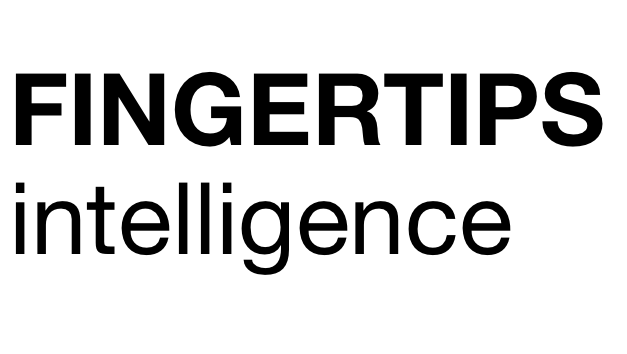
Leave a Reply
Want to join the discussion?Feel free to contribute!